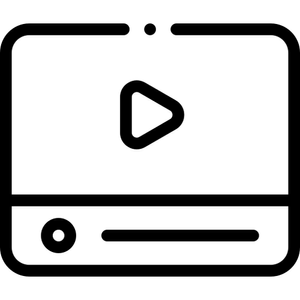Audit Software records, analyses, and reports data to measure door characteristics: Speed, Energy and Cabin Pressure. Audit takes door analysis to the next level and can be used in a lab environment along with being used for bench-marking and development purposes.
Technology Features
Software design for easy data collection in Audit environment
Connects to EZSpeed, EZEnergy and EZPressure individually or combined
Model/VIN based database
Door location identification
Report numerical or graphical data
With Audit you can record, analyze, and report data with measurements taken from EZSpeed, EZPressure, EZEnergy, or SpeedPod. The easy to use UI will allow you to track every measurement that’s being recorded. Organize and tabulate measurements by vehicle model, door, and VIN. Export graphs, reports, and tables to various formats.
Designed to use in an audit environment.
Record data for desired door or window.
User can export the data in multiple formats. (PNG, XLXS, CSV, etc.)
Bluetooth and wifi connection for multiple devices at a time.
View downloaded curves from measurements directly in UI.
OS: Microsoft Windows 10
Processor: Intel Core i5 or higher
Memory: 8 GB RAM
Hard Drive: 256 GB SSD
Bluetooth (For Bluetooth devices)
Wi-Fi (For Wi-Fi devices)
Ethernet Port (If needed for Software)
SOFTWARE OPTIONS:
VIEW/CONFIGURE
User can toggle buttons to read out the EZSpeed that is connected to the Audit Software, to view and configure the specification of a door, and to review the measurements taken on multiple VIN / cars and their graphical representation.
VEHICLES
User can add new VIN/car to expand the measurement project.
LOCATIONS
The options are intuitively laid out and users can selectively measure or review the data measured on different closures on a car including (1) Left Front Door, (2) Right Front Door, (3) Left Rear Door, (4) Right Rear Door, (5) Left Front Window, (6) Right Front Window, (7) Left Rear Window, (8) Right Rear Window, (9) Trunk, (10) Sunroof. Data are automatically grouped based on userselection before measurement is taken.
REPORTING
User can export selected data in the format of Excel, CSV or Chart.
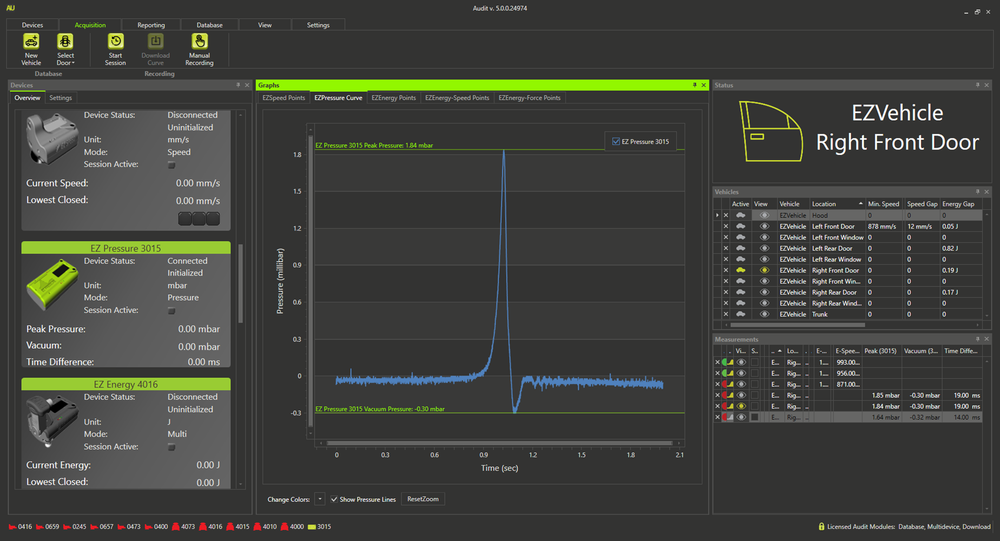
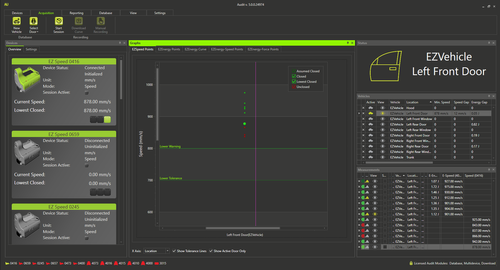
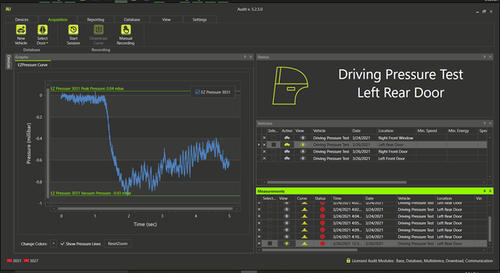
Would you like to learn more about our products or services? We are happy to provide you with more information.